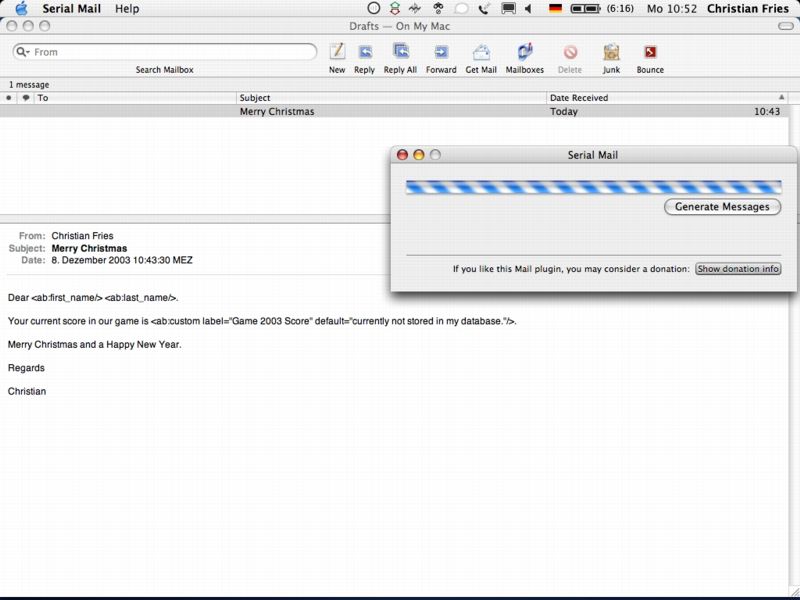Serial Mail Help Book
Serial Mail Help Book
Usage
Create a template. Save the template. Then:
- Open Adress Book and create an Adress Book group containing the recepients of you serial mailing.
- Select a message in your drafts mailbox in Apple Mail which should be used as template (do not open the message and select the content of the message).
- Select the Serial Mail script from the script menu in Apple Mail or select "Generate Messages" in the Serial Mail dialog, if already available.
- A dialog shows you your Address Book groups. Select a group for the serial mailing.
- Select whether the emails should be saved (for reviewing - recommended) or sent.
Selection of Recipients Email Adress
If a recipient has more than one email adress you may specify the email adress to be used within a specific group by selecting the group in Adress Book and then selecting "Edit Distribution List..." from the "Edit" menu.
 Serial Mail Help Book
Serial Mail Help Book Serial Mail Help Book
Serial Mail Help Book